Have a question? We’re here to support you. Choose from either one-on-one help from a Library team member or self-guided resources you can consult at your own pace.
Connect with Library team
There are several ways to connect with our team. We’ll do our best to answer your question or refer you to the right person.
Chat with us
Have a quick question? During business hours, Library team members are available to chat.
We don't use chatbots or auto-replies — you’ll be speaking with a real person. Just click the chat icon found on all Library pages.
Send an email
Email is an easy way to get in touch with the Library team for any general question.
Fill out our contact form and describe your question in as much detail as possible. We’ll get back to you soon.
Schedule a research appointment
Need help with a complex assignment or in-depth research? Our librarians are available for one-on-one appointments, both in person and online.
Humber students can schedule appointments using the Librarian bookings form.
- A confirmation email will be sent to you. Don’t see the email? Check your Junk/Spam folder for it.
University of Guelph-Humber students can schedule appointments using the UofGH bookings form.
Call us
For general questions, call the main line at 416-675-5079.
If you’d like to speak to a specific team member, find their contact information in our Library directory.
Visit in person
Visit the Library for one-on-one support.
Visit the Library support desk for questions about borrowing, including account information, loan renewals and overdue fine payments. In addition, get support with research assignments, including finding articles and resources, citing sources and looking up books and textbooks.
- North Campus: Learning Resource Commons, fourth floor
- Lakeshore Campus: B202
Visit the Learning Commons support desk for help using printers and computers, connecting to Wi-Fi, navigating Blackboard or booking study rooms, as well as general college information.
- North Campus: Learning Resource Commons, third floor
- Lakeshore Campus: L building

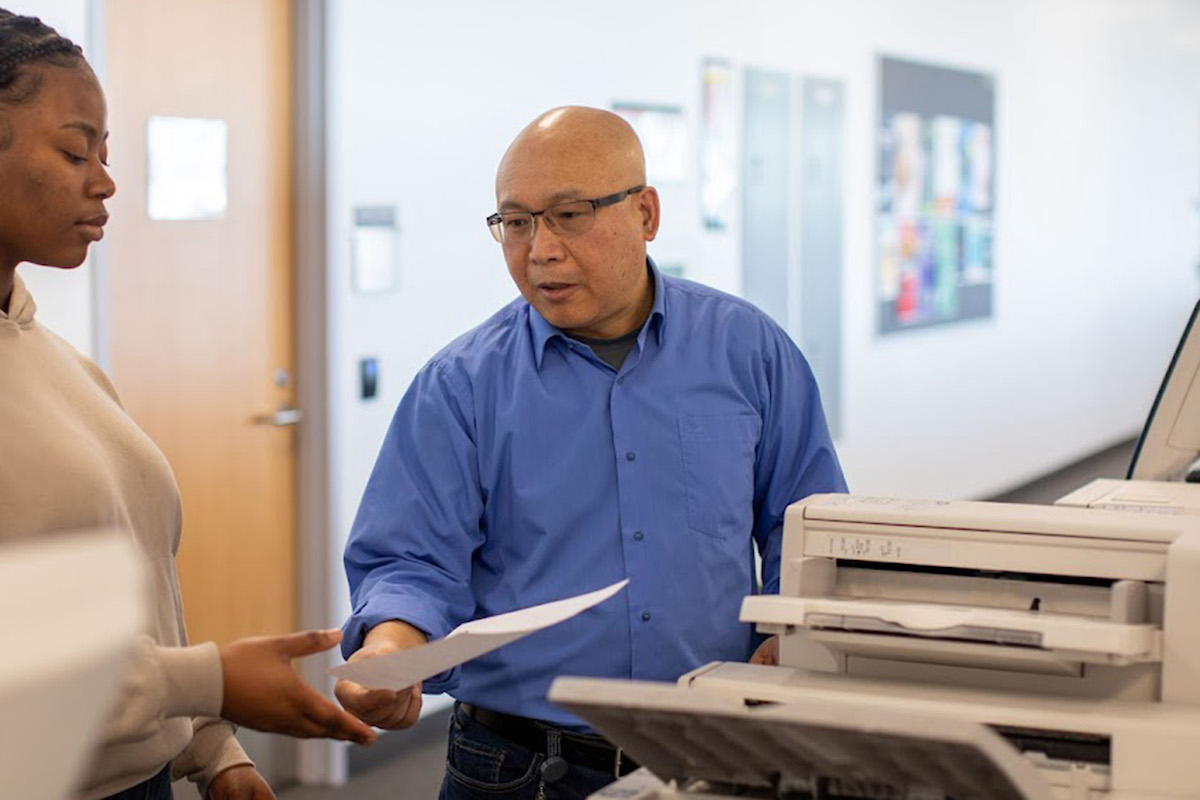

Access self-guided resources
We’ve gathered everything you need to explore Library services and level up your academic skills.
Frequently asked questions
Our comprehensive FAQ portal is your first stop for everyday questions about the Library. It’s searchable by keyword, regularly updated and full of useful information.
Find resource guides
Created by librarians, our resource guides are helpful collections of related resources, tailored to specific courses, programs and subjects.
Choose your area of interest and dive in!
Search subject tutorials
Our tutorials portal is full of short videos, interactive modules and downloadable PDFs on a variety of subjects, including note-taking, searching databases and more.
Let us know if there is a subject you'd like a tutorial on.
Learn about citations
Not sure how to cite sources for your assignments? Learn this important skill at your own pace with our collection of video tutorials, tip sheets, examples and more.
- Our bite-size APA in Minutes video series is great for quick tips on referencing and in-text citation.
- Our APA tip sheet covers the most common points of APA style.
- University of Guelph-Humber has complete guides on APA, MLA, AJP and Chicago styles.
We also offer self-guided learning modules on academic integrity. Through a series of scenarios, interactive exercises and videos, you’ll learn when and how to cite sources and why it’s important.
- For Humber students, visit the Academic Integrity and Citation Awareness Module.
- For University of Guelph-Humber students, visit the Academic Integrity Module.
Explore AI tools
The Library offers an interactive, self-paced module on how to ethically and responsibility use algorithms and AI tools. This engaging module combines text, videos, and interactive activities to help you explore and understand the development, influences, and inner workings of AI.
- For Humber students, visit the AI, Algorithms & You Module.
- For University of Guelph-Humber students, self-enroll in the AI, Algorithms & You Module.
Our resource guides offer a comprehensive starting point for information on GenAI, including resources, definitions, citation guidance, and copyright.
- For Humber students, visit the Generative AI Resource Guide.
- For University of Guelph-Humber students, visit the Artificial Intelligence (AI) Research Guide.
Upgrade your search skills
Searching the Library is a skill that takes practice. To find what you’re looking for faster, review our best search tips on using the Library Search tool.
Find accessibility support
The Library is committed to fostering equitable, inclusive access to our collections, technology, spaces and services. Our team is happy to help with finding or retrieving books and printing, photocopying or scanning journal articles.
Visit our Accessibility Support page to see a complete list of what we offer.
Learn about copyright
In the course of your studies, it’s normal to have to use or build upon the work of others. This could mean scanning or photocopying part of a book, adapting an original piece of artwork, using a piece of music in a presentation and other situations.
In Canada, these works are protected under copyright — the exclusive legal right to produce, reproduce, publish or perform an original literary, artistic, dramatic or musical work. The creator of a work is usually the copyright owner.
All students have a responsibility to comply with Canadian copyright law. If you copy or communicate copyright-protected works, you need to either get permission from the copyright owner or make sure that your activity is allowed under:
- A college-wide license, e.g. a journal database accessed through the Library website
- An open license, e.g. a Creative Commons license
- The Fair Dealing provision of the Canadian Copyright Act
If you're a Humber student, please familiarize yourself with:
- Humber’s Copyright Policy
- Humber’s Fair Dealing Policy
- Humber’s Acceptable Use Policy for Digital Services
If you’re a University of Guelph-Humber student, please familiarize yourself with:
- University of Guelph’s copyright policies
- University of Guelph’s copyright FAQ
The Learning Portal from College Libraries Ontario also provides a variety of resources to help you learn about key copyright concepts:
Questions? The Library team is here to help you navigate copyright issues. Get in touch at copyright@humber.ca or fairdealing@uoguelph.ca
Your Library Account
When you become a student, faculty or staff member, your Library Account is automatically activated. This account gives you access to the Library’s print collections and eResources.
Humber students, faculty and staff:
- Sign in with your Humber Username. For example: n01234567@humber.ca - what you use for MyHumber and Blackboard.
University of Guelph-Humber students, faculty and staff:
- Sign in with your Humber Username. For example: n01234567@humber.ca.
- Tip: If you are currently using the University of Guelph network, open an incognito window or separate browser to avoid the need to sign in and out.
- You can also access University of Guelph online resources using your Guelph Library Account.
If you don't know your Humber Username, try the retrieve username tool.
If you have trouble signing in, contact Information Technology Services.
Alumni and community users:
- Come to the Library during our opening hours to get an account.
- Sign in with your email address provided at account creation.